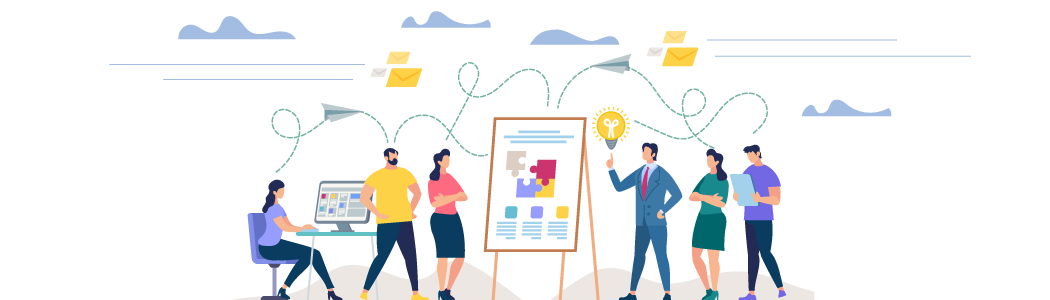
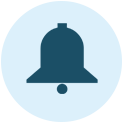
Private & Secure Client Portals, created in seconds
Creates private and secure areas on your site that are uniquely permissioned to a particular client or clients. Everything is structured seamlessly and intuitively so that both you and your client are comfortable within the framework. You can create as many clients/client areas as you like.
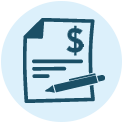
Estimates & Invoicing Feature > Online Payments
Full featured Estimates & Invoicing complete with the ability to Pay Online. Customize with your logo – Use pre-created Items to build Estimates/Invoices quickly – Convert Estimate to Invoice in one click – Send to Client as PDF attached to email.

Secure File Upload & Download
Allows site owner to upload files that are exclusively permissioned to a particular client or set of clients, and optionally send automatic email notifications to the client(s) about the new file. Clients are able to upload files to their Client Area, and admins and assigned Coordinators are automatically notified via email of the new file upload. Files of any type are supported.

Simple Process to Add Clients > Customize the Data You Collect
Easily allows the portal manager to assign a username/password for the Client – Can also email this information to the client automatically using a pre-formatted email. Create custom fields to collect the data that’s relevant to YOUR business, and display those fields inside the Portal.

Import your Existing Clients & their Portals are instantly created
Easily import your existing clients by formatting them according to the sample spreadsheet provided, and when you click the Import button, Client Portals are instantly created, logins assigned, re-directs programmed, etc…. It all happens automatically!

Allow Clients to Register Themselves
A custom registration form allows you let clients register themselves, and after approval from admin, those clients exist inside the plugin just as if they were added manually or imported. This allows the client to choose their own username/password, and makes the process easier.

Create Client Circles
Gather your clients into Circles, and then use those associations to easily assign permissions to files & Portal Pages for a wide range of clients with one simple step. Each individual resource can be customized to be accessible by entire circles, or only select clients/members. It’s all up to you!

Assign Client Coordinators
Client Coordinator feature allows the site owner to designate a “coordinator” for each client that is added. All communications and file uploads associated with that client will be directed to the appropriate client coordinator.

Option to require payment for access to Portals
You can configure the registration process to require payment before the user can access their Private Portal. User simply fills out your customized registration form, and is then given a choice of payment gateways. Payment is verified before granting access to that user.

Custom Titles Feature – Fits Your Needs
You may not call your target users Clients, and you may not use the term Coordinator. No problem! You can replace the words Client, Circle, Coordinator and/or Staff with titles that more closely fit your needs for the portal (Ex. Teachers, Employees, Students, Agents, etc…)

Easily show/hide content based on Client or Circle Affiliation
Prepare Custom Dashboards that are flexible depending on who is viewing. This exciting feature essentially gives you the ultimate flexibility to create separate Dashboards and Portal Pages based on who is logged in, and what Circle they are associated with. There are many creative & powerful ways to use this capability.

Intuitive File Management & Categorization
Intuitive folder/subfolder architecture that you and your clients can easily understand, which helps organize the files that you’re sharing. Ability to edit folder/file names, move files to another folder, and sort files using drag/drop interface. Shared Folders can be optionally assigned to clients/members and Circles, allowing you to automatically provide access to large groups of files at one time

Project Dashboard > Professional Project Updates
A full-featured Project Management component designed to allow seamless collaboration among you, your Staff and the Client(s) as needed. Projects contain a dedicated File Management area that can be accessed both by your Staff and by the Client(s) The Project Dashboard is a unique, professional, secure & efficient method whereby the Admin & Staff can easily present to a client a simple and easy to follow process that allows them to provide formalized and focused feedback.

Private Messaging
A proprietary private messaging system allows your clients to communicate with you in total privacy, right inside the client portal area.
Emails are sent containing the content of the private message along with a one-click link that allows you to respond securely to that message.

Custom Client Login
Creates custom login page for all clients. Pages can be modified by admin to reflect the company’s images. Admin can easily modify the logo, background color & text colors.
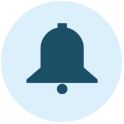
Client Login Alerts
Lets you know when Clients login to their portal successfully, so you’ll know that your system is working correctly, and who is accessing their client portals.

Easily Add/Remove Permissions
Any Portal Page can be assigned to a particular client by using a simple multi-select chooser. Portal Pages can also be “bulk” assigned using the Circles functionality. The advanced File Management interface gives you the power to easily assign/unassign permissions to any/all files.

Clients Can’t Get Lost
Clients are automatically redirected to their Start Page upon login. Start Page is automatically assigned according the configuration you design.

Easily Keep Clients Updated
Portal Pages have option to check/uncheck a check box before updating page that if checked, will email the client to inform him/her that their client page has been updated.

Effectively interface with a wide range of users
[su_row][su_column size=”1/3″]
- Clients
- Customers
- Colleagues
- Collaborators
[/su_column] [su_column size=”1/3″]
- Employees
- Staff
- Students
- Patients
[/su_column] [su_column size=”1/3″]
- Vendors
- Affiliates
- Members
- Family
[/su_column][/su_row]
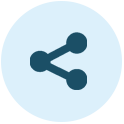
Easily share content of all kinds
[su_row][su_column size=”1/3″]
- PDFs
- Photos
- Galleries
- Videos
- Reports
- Invoices
[/su_column] [su_column size=”1/3″]
- Designs
- Layouts
- Blueprints
- Executables
- Training Plans
- Certifications
[/su_column] [su_column size=”1/3″]
- Tax Documents
- Records
- Tutorials
- Procedures
- Policies
- Contacts
[/su_column][/su_row]
