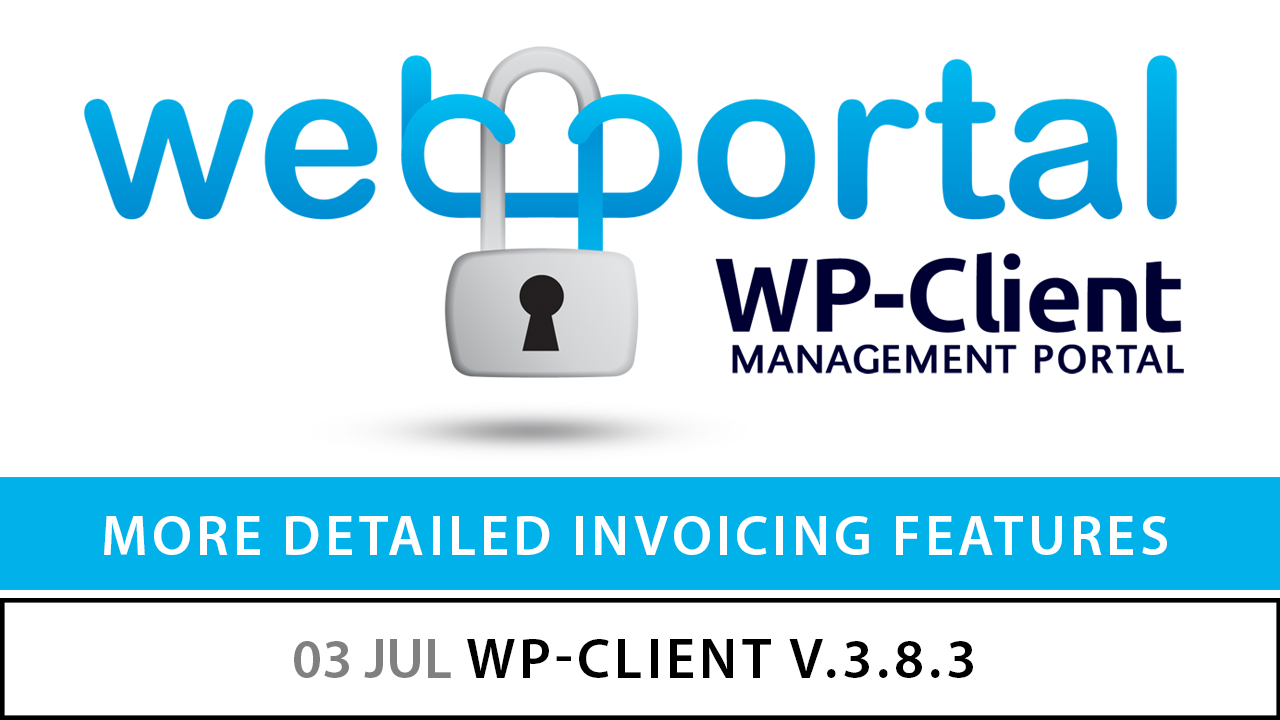
03 Jul WP-Client v.3.8.3
WP-Client v.3.8.3

We are proud to announce the release of WP-Clients v. 3.8.3! This upgrade includes multiple tweaks and bug fixes, several functionality improvements as well as some highly requested features.
One of our most exciting features included in this update are the added attributes for the invoicing list. This function now gives you the ability to filter all of the normal admin settings regarding invoice lists, using shortcode modifiers. With this update, information can now be seen by clients looking at their invoice list, instead of having to click on an individual invoice. The new additions to the invoice list are, show of date/when the invoice was created, and the description of the invoice. It also shows the type of invoice (such as one-time or recurring). the invoice amount, and if the invoice is partially paid or paid in full. Also it has pay now links right next to the total amount so the client can see their total invoice list and pay with ease.
This update also expands the core file sharing functionality. The latest version adds the new placeholder “{file_download_link}”, which allows you to provide your clients with a direct file download link in the email notification that sends when a new file is assigned to them. This would act as an alternative to attaching the file directly to the email, though the two can be used in tandem. Also included in this most recent update, is a styling fix related to the file “table” viewtype, related to column widths. Rounding out the file sharing fixes is a patch related to a reported issue regarding auto-uploading files using the uberLOADER.
In recent updates some customers had reported issues with the pagination related to some WP-Client backend menus such as file sharing. The latest version includes fixes for page views related to file sharing, clients, and other backend plugin pages. Also fixed in this update is an issue related to the assignment counter on the Circles admin page.
Additionally, we fixed an issue related to special symbol usage for file titles and descriptions. In the past if you tried to upload a file that had non-English characters in the title or description, it may have shown up as a question mark or other broken text. This issue has been corrected as of the most recent plugin update.
Recent releases have also aimed to resolve a few reported login issues related to login captchas for clients on the WP-Client login form. A few other minor bugs have also been addressed, in addition to the normal streamlining.
Changelog:
– Added “file_download_link” placeholder;
– Added all attributes for “invoicing_list” shortcode;
– Changed logic for File Uploader categories select box;
– Fixed message shortcode filters for message shortcode template;
– Fixed tinyMCE button for Private Post Types shortcode;
– Fixed “no text” attribute for advanced templates;
– Fixed colspan for files table (if some columns was hide);
– Fixed per_page value;
– Fixed file title & description for special symbol using;
– Fixed auto/manual convert users functionality;
– Fixed login captcha;
– Some css fixes;
– Added Fist and Last Name inputs on Authorize.net payment form;
– Added hook ‘wpc_client_file_category_created’;
– Fixed shortcode for upload file;
– Added hook before submit Registration Form;
– Fixed some problems with assign popup;
– Fixed some problems on login from;
– Fixed assign count on Circles page;
– Fixed auto-upload option for uberLOADER uploader;

Sorry, the comment form is closed at this time.