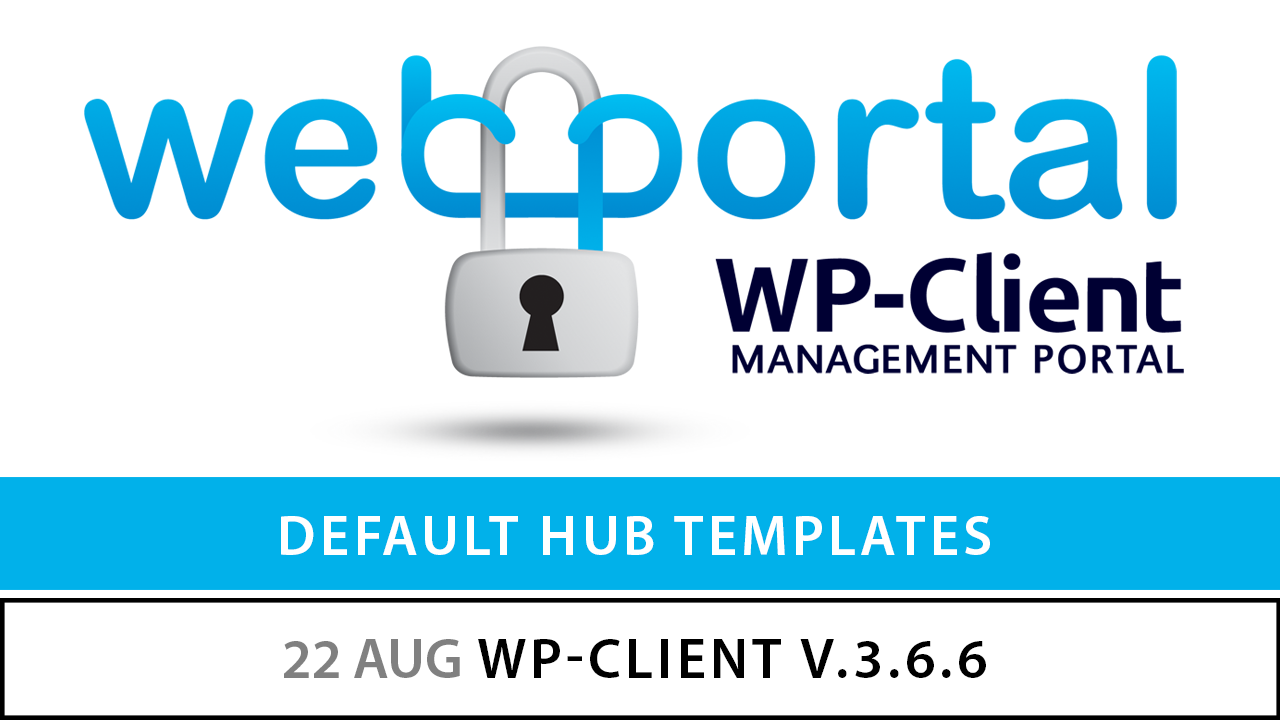
22 Aug WP-Client v.3.6.6
WP-Client v.3.6.6

We are proud to announce the release of WP-Client v.3.6.6! Included in this update are a few tweaks and bug fixes, several new functionality improvements, as well as a few highly requested features.
The most exciting addition in this newest update is also one of our most requested features. As of WP-Client v.3.6.5, we have added the ability to set a new default HUB Template! Now you will be able to create a new HUB Template, design it just the way you like, and set that new Template as the default for any new clients in your installation. No more workarounds using Circles! A new default HUB Template can be easily selected using the radio buttons in HUB Template settings.
This update also expands on the popular “client email verification” functionality. Now, if you require email verification from clients, they will not be able to login and view their HUB Page until they have verified their email address. We recently added a template for this verification email also, so you can design the email to contain all of the information you require, designed in a way that fits your particular needs. Email verification can be turned on or off in “Clients/Staff” settings, while the template for the email can be found in the “Email Templates” admin menu.
Another feature included in this latest update is related to widgets. With the most recent version, you now have the option to select which widgets display on HUB and Portal Pages, down to the individual widget. Each widget now has a dropdown select box, that allows you to decide exactly where they appear, whether it be on all pages, only on HUB Pages, only on Portal Pages, and so on. This new feature can be utilized in the “Widgets” menu in your WordPress Appearance settings.
Also new in this most recent update is the ability to set password requirements for your clients. You can now set a minimum required password length and strength, require mixed upper and lowercase characters, require numeric digits and special characters, as well as creating a password “black list”. Any password included in the black list will not be allowed for clients to use as a password, helping you prevent your clients from using some of the most common weak passwords, such as “password”, “letmein”, etc. These password requirement functions have been highly requested, and now as of WP-Client v.3.6.6 you can adjust them to fit your needs in the plugin’s “Clients/Staff” settings.
In recent updates, we have also added a few other useful and highly requested features. The first being a trio of new functionalities related to file sharing. The biggest of these additions is the new “FTP Sync” feature. With this new functionality, you can manage your client’s files directly via FTP. You can rearrange files into different categories, upload new files, delete old ones, all using your preferred FTP client. Once you’re all done, simply click the “Synchronize with FTP” button in the WP-Client File Sharing menu, and all of the changes you made via FTP will be reflected in the plugin. Additionally, you can optionally set the plugin to automatically sync with FTP every certain number of hours or days, so you don’t even have to remember to click the button!
Another big request regarding file sharing has been fulfilled with our addition of File Sub-Categories. Now you can easily create your own hierarchy for files, allowing you to organize files and categories in a way that fits your exact needs. This new sub-category feature pairs well with the new “File Tree”. This new file layout provides an alternate format for displaying files in the client’s HUB Page, in addition to the already implemented File List and File Table. The File Tree has the added benefit of letting clients see just how their files are organized, on a category and sub-category level, allowing them to drill down through “branches” to get to the files they need.
And, we have recently added a new security feature, with the ability to restrict login based on IP address. With this new functionality, you can create a “whitelist” in of approved IP addresses, and only users from those IPs will be able to login to view your portal’s private information. This feature can be turned on/off, and the IP list edited, by navigating to the WP-Client settings menu.
Additionally, a few versions ago we implemented a “developer friendly” change to the plugin. The WP-Client plugin ZIP file now contains a PDF file with developer documentation regarding various hooks for the plugin. This can be used to add custom functionality to the plugin on your end, letting you tweak the plugin to fit any specialty needs you may have.
Recent releases have also aimed to resolve a few reported issues related to permission problems for WPC-Admins and WPC-Managers, as well as fixing a validation issue with Terms & Conditions on the Client Registration Form. A compatibility issue with WooCommerce was also addressed recently. A few other minor bugs have also been addressed, in addition to the normal streamlining.
Changelog:
– Changes: Protect external file URL function is optional;
– Added password requirements settings (See ClientStaff Settings);
– Added feature for write description to file uploader on hub page (see capabilities for client);
– Added column «Placeholder» on Custom Fields page;
– Fixed cache plugin pages on user area;
– Fixed problem with download big external files;
– Fixed problem for some customers for download files;
– Fixed spacing in some templates;
– Fixed admin notice tooltip;
– Fixed widget warnings;
– Fixed files order;
– Fixed short tag problem;

Sorry, the comment form is closed at this time.